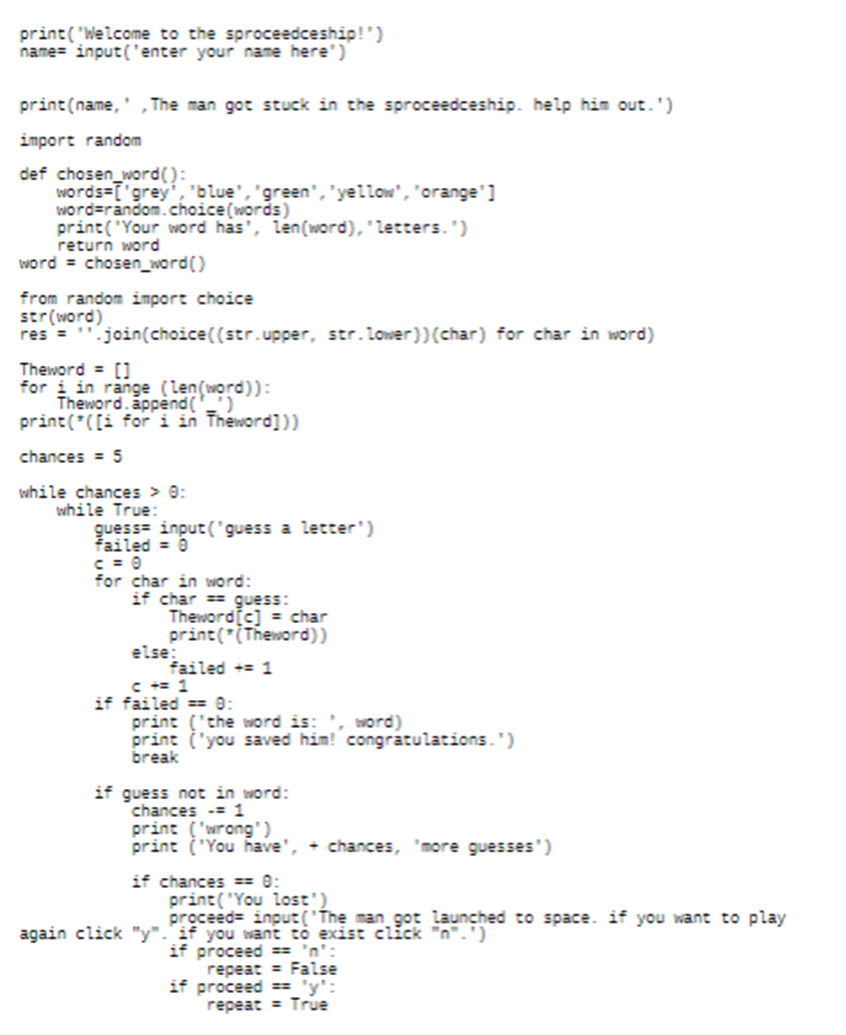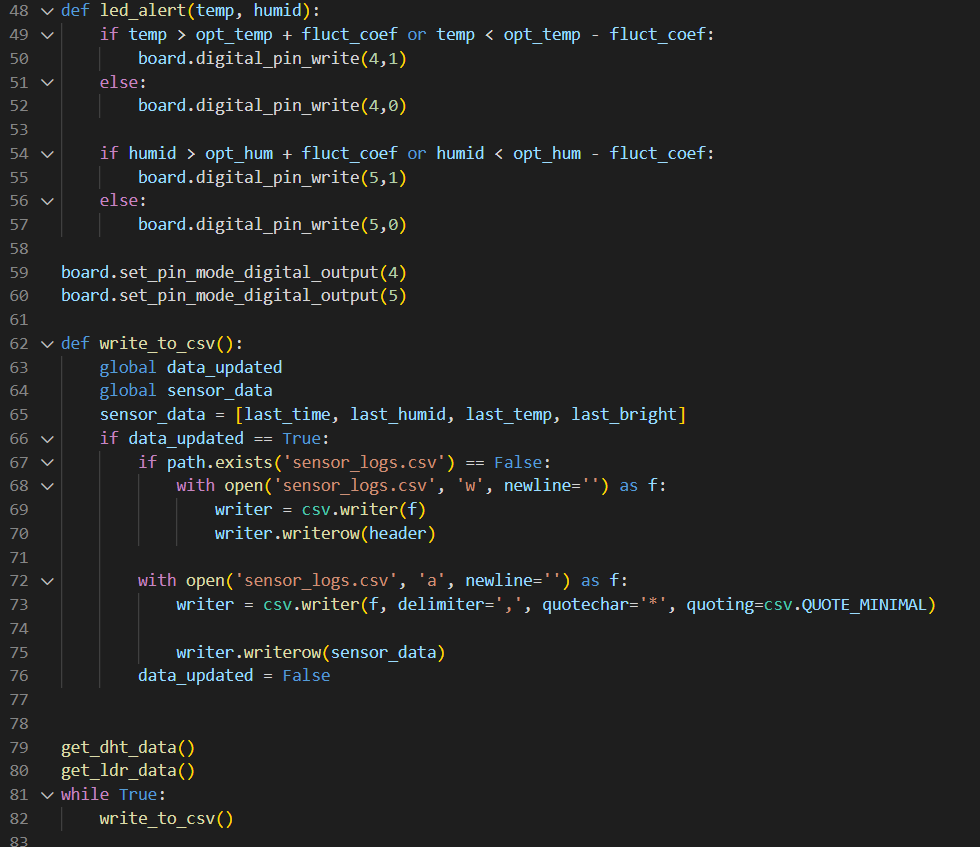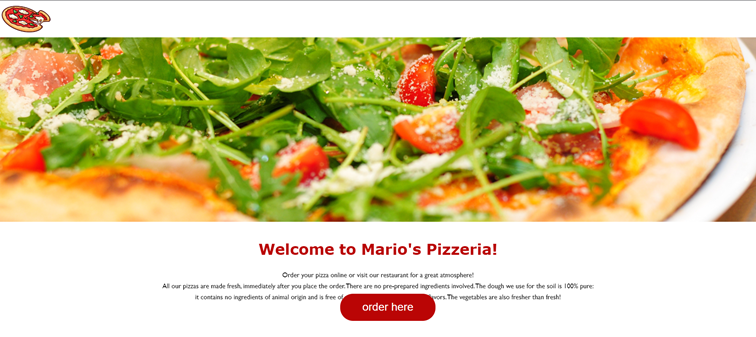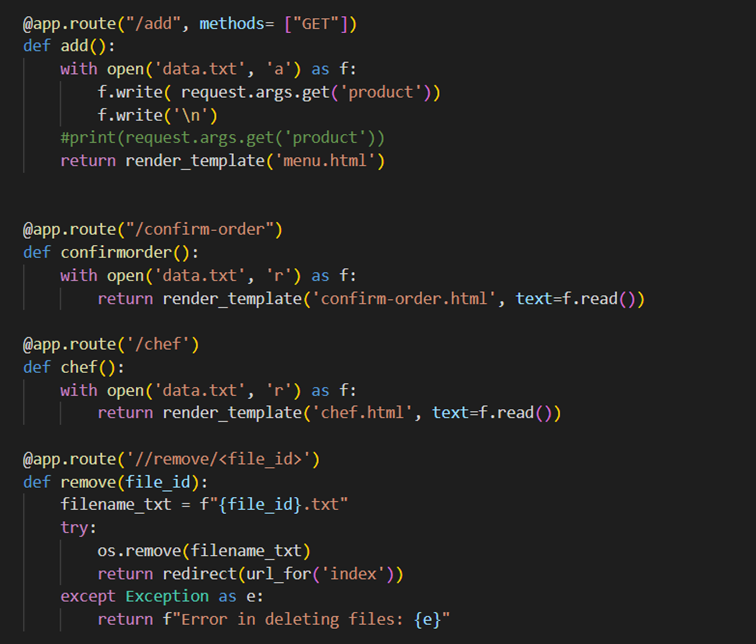First Authentic task
The first authentic task I had was to make a program where it can substitute the game ‘Hangman’ with the use of Python. The learning goals I had for this period was improving my Python knowledge and having a better study plan. The usage of python was very important in the orienting phase which is why I found it very important to get more knowledgeable.
I first had to make a flowchart and then code it. After that we had to make a low-, mid-, and high wireframes and a prototype for the website version of the game we made, although it didn’t need to be functional nor did it needed to be related to the coded game in Python.
- The substituted game I made was called ‘SpaceShip’. The rules I made was as followed:
- You have in total of 5 chances;
- Each guessed letter will give you a points;
- Each guessed word will give you coins;
- Higher lever will generate more difficult words;
- Once you reached a certain level you can change the language for more difficulty.
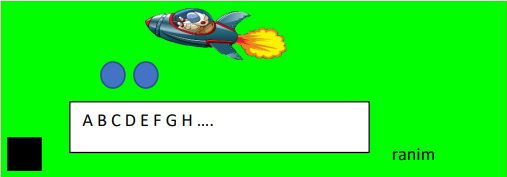
And this was the code I used. It has letter case sensitivity: